I think this blogs needs a post to get off the heavy political/religious infighting stuff for a minute. So I'm cross posting this from my other blog.
So, homekeeping binder.
Now I have a binder. I’ve tried the binder thing. It works, it really does, and for many women I would suggest starting with one, it lets you get a whole overview at once, and for many can help get everything out of your head.
But…
What if you don’t want to have to deal with that huge binder every day? What if it takes up a ton of prime real estate in your house, like all of your free counter space or most of your kitchen table? What if it’s just grown huge from trying to keep everything in one place, 3, 4, 5 inches thick?
I ran into that problem. Hence Dawn’s clipboard thing. With that I could keep all the meal stuff in one binder, all the knitting stuff in another and the rest of it in a big one. That way the big one never grew beyond three inches.
Three inches is still a huge binder. And a clipboard, as it turns out, is not very portable. Even carrying it around the house things tend to fall out. Dawn seems to keep hers right there in her homeschool area, so maybe she doesn’t run into this.
I ran into this.
So…
What if you’re already very tech savvy? What if your husband refuses to deal with all your paper? What if, God Forbid (insert sarcastic eye roll here) you also have to work?
Enter…the PalmPilot.
Think on it. It has a calendar, a very powerful to-do list, contacts for your phone numbers, and a memo section already. It even comes with PalmDesktop, to give you a keyboard friendly interface for much of it. I have a binder, yes, but it’s become my backup/storage thing, where I keep the stuff that’s just not Palm compatible.
However, if you decide to go to a Palm, I have a few suggestions on extra software you might like, and how to use what you have
First off, in the calendar, assign colors for each big chunk of time. Say blue for Homeschool, pink for chores, purple for church, and so on. That way you can go to week view and get a good overview of what you’re doing and if you are spending too much time on one thing and not enough on another. You can also set each thing to repeat at different intervals. So, for example, I have the city council meeting every other Thursday, the bike committee on the 2nd Monday of the month, and game time every Wednesday through Saturday from 8 to noon. Each item on your calendar has a spot for a sticky, or memo, where you can write down what you’re going to be doing on a specific date. Say, for example, you teach your kids science every Wednesday from noon to 2. Set yourself for science every Wednesday, then in the sticky put down biology the first week, nature study the second, and so on.
Now, let me be clear, I’m not Homeschooling yet. There may be much better software for this, or a better way to do it. I’m just putting out my ideas and some of what I do.
Now, in the To-do list you get up to 5 priorities. Have it list by Due Date, priority, and set the chores to repeat as often as you do them. That way the first chore on your list should be one of the first chores you do in the morning, and when you check it off it will disappear until the next day you want it done, when it will reappear on you. Fiddle with the settings until its just right for you.
Now, as for add on software….
ForLists: This is for all the extra checklists we all seem to need in our lives. This is where you make your travel list, one for toiletries, and one for what you want to pack, and check them off as you put it in the case. The toiletries one is usually the same every time. This is also where you put the list of library books, both the ones you want and the ones that have to go back, the list of movies you want to rent, your kids Christmas lists, and so on. Your grocery list goes somewhere else, but otherwise, this is a very powerful list maker. It can also be ordered by priority, infinitely I believe, or at least up to 20, but it doesn’t have the erase-and-repeat feature of Palm to-do, so it’s not as good for chores.
HouseLady: This is where you put those cleaning checklists from the binder. It has a monthly and weekly section. In the weekly you spell out what needs to be done on any given, say Wednesday. In monthly what needs to be done on a particular week in the month. So, for example, around here Tuesday is cleaning project day, which is what it says under weekly. In monthly I have wash carpets the third week, clean the garage the fourth. It allows you to check them off as you’re done, or hit new week/month to reset the list. It also allows you to break things down into zones, a la the Fly Lady if you are a follower.
HouseLady does come with a daily chore section, which might be useful if you’re working and want to keep Palm To-Dos for work, as it shows on Palm Desktop.
HouseLady also comes with one of the better menu planners I’ve seen, the only one I’ve found so far that let’s you see an entire month at once on the Palm, even though it’s in list format.
RecipeWorks: Yep, this is where your recipes go. It has a computer side, the easier to type everything in. You have to be careful as you enter ingredients, it has a list to choose from or add to, which is important. Just make sure you spell it the same way every time, it’s case and plural sensitive (it sees onion, Onion, and onions as three separate things). Once it’s all typed in you can click on a dish and it will automatically add the ingredients to your grocery list. It will also keep an inventory of what you have in you pantry, great for emergency planning and buying in bulk. Yes, I’m still fiddling with this one too. It does have a menu planner, which gives you a calendar on your computer, but it will only show you one day at a time on the palm, which doesn’t work for me. On the other hand, it will set it to repeat, so you can, say, have roast beef the first Sunday of every month. Since both programs come with ample unique features, you can fiddle and decide which menu/grocery list make works best for you.
Documents-to-go: Allows you to read .txt and .pdf files on your palm. This is where at least my knitting patterns go as well as any number of fact sheets and regulations. The local bus map? Download the pdf. The state fishing regulations? Download the pdf. The kids school calendar? Odds are you can either download a pdf from the district or scan it to a .txt. And so on and on. And if you are a working Mom you can just imagine the possibilities. (Note: not at all compatible with WinLauncher. I found this out the hard way.)
PalmaryClock: Timers, alarms, stopwatches, moon phases, and so on out the wazoo. This is all the clock and timer you will ever need.
Assorted e-reader programs: I have Mobipocket and eReader on mine. You can carry a number of books with you. Always have something to read while you’re waiting, with no extra bulk.
Assorted religious programs: Bible readers, a virtual rosary, there is something for just about everyone out there.
An internet browser: The higher end Palms come with e-mail and a net browser. Mine doesn’t because I try to get away from the computer when I’m out. (SOI is too graphics heavy, I tried it on the husband’s)
PalmMedia and Real Player: Palm Media replaces your photo album, Real Player doesn’t exactly replace an iPod, but it’s almost as good with a big enough memory card, and it means one less thing to carry. I carry an iPod
Clickable: For the knitters out there, keep track of multiple increases/decreases/repeats/rows for multiple projects at once.
There are all kinds of stuff out there. The husband is trying out an exercise log, which I may be adding to this list soon. There’s stuff to keep track of your pets, your cycle, your car…here are some good places to look. Much of it is even free- or cheap-ware.
The two chunks of hardware I would suggest getting are a good hard shell, like the one I have to protect your investment. (Yes, this is much more expensive than a binder, I admit it)

And a portable keyboard, for when you don’t want to have to deal with writing in graffiti, which really isn’t that hard.

Now, a lot of people complain that it’s designed for business; the backgrounds are just not that pretty/feminine. Well, that’s easy to fix. I suggest one of two things. Either buy a background set; I have holidays and nature from The Chameleon Company


Or find pictures on the web. I like cloth swatches in pretty floral or older clipart and images of home keepers for inspiration. Copy them into whatever image editor you use, in my case Adobe Photoshop, and crop/resize them to 380 pixels x 380 pixels, in the case of my Palm Tungesten E2, or whatever fits your Palm. Go into PalmDesktop and upload them into Media. Then you can use them for the main and planner background, dressing it up nicely. Here are a few of mine.

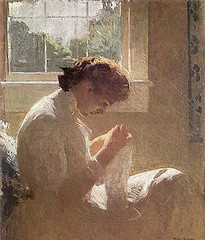






I believe most of the cloth samples are from Moda or RJR fabrics, and no I’m not using them for profit, of course.
So there you go, a PalmPilot. A portable, interactive Homekeepers binder. Just slide your spare brain into your apron pocket and you’re good to go for the day.
UPDATE: Just to be clear, I still want to be Dawn when I grow up.